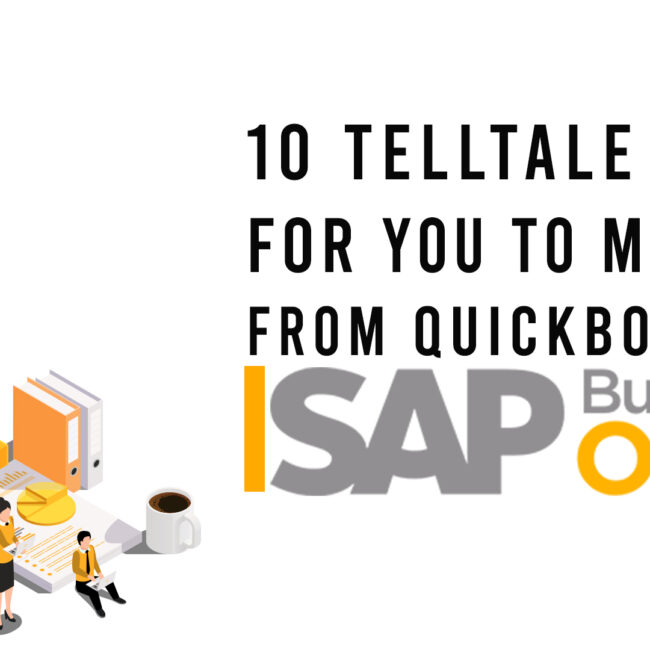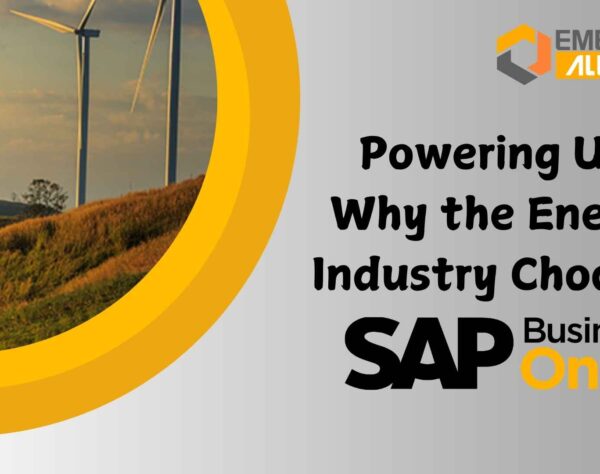Understanding service calls and content details in sap business one

To understand the service calls and content details of SAP Business One, it only makes sense to brush through what and why service calls are in the first place. Service call, as the name suggests is used to manage service and support activities that you provide to your customers; from tracking customers’ complaints and problems to providing solutions to these problems.
Now that the introduction is out of the way, let us get into the details about service call management with SAP Business One. To understand the service calls and content details in SAP Business One, Open a service call that has been received from a customer to document and record an incoming customer complaint.

Service calls allows you to manage a specific consumer issue. From the service call, you can easily manage activities, record actions, manage and upkeep the repairs and expenses, create invoices or item movements for service parts, look for answers, maintaining and keeping track of the entire service call history.
Usually, the consumers have a legitimate service contract or the product is generally covered by warranty. However, if that is not the case, and the customer does not hold a valid service contract or warranty claim, the system issues a warning.
Whenever a customer with a complaint calls in, the customer service consultant asks if the complaint and the service is for a specific item. If yes, the consultant can choose the equipment card representing this piece of equipment/item. An equipment card isn’t mandatory by any means at all. Items also can be covered under a service contract of the customer contract type.
It is possible to refer an equipment card only if its status is active. If the status of the equipment card shows up as returned or terminated, an error message will be displayed.

Acquiring knowledge of service calls and content information in SAP B1
The header and the tabs within the service call permits you to organize the details about the service call, steps taken to solve the issue, associated items used all through the service provider process, and the plausible solutions found. The header of the service call includes primary and important information about the service call, approximately the decision: the customer and their details, the contact information, the contact person or the employee they spoke to, the complaint the customer has, a relative service contract and the serial numbers of the service call.
The General tab allows you to further elaborately categorize the problem stated in the service call. Be it the Origin, Problem Type, Call type etc. This tab additionally includes information on who will be handling the service issues going forward.
The Business Partner tab includes ship to and bill to addresses of the consumer in addition to their contact information. You can use the Remarks tab to explain the problem you stated in the service call in detail. In the Activities tab, You can document all the steps regarding the evaluation and the solutions that you came up with as activities.
On the Solutions tab, you may feel free to use the knowledge base to look for answers to the problem you are facing.
The system contains a related documents tab that displays all the documents related to the service call. From here, you may additionally generate service invoices and inventory movement transactions.
The system has a resolution tab, in which you can feed the information on how the problem was resolved and who helped you to resolve it or who further helped the customer.
The History tab provides the entire detailed view of the service call, it displays a a change log of the service call.
There is a Scheduling tab which can be used to set up visits with the technician. Depending at the configuration setting you pick, the tab displays the scheduling of one or more technician visits.
There’s a tab called the attachments tab that can be used to attach the files containing the technical diagrams if any.
That is how the service call once received is broken down and segregated with the help of the super-smart ERP, SAP Business One.
Get started today.
Visit: www.emerging-alliance.com