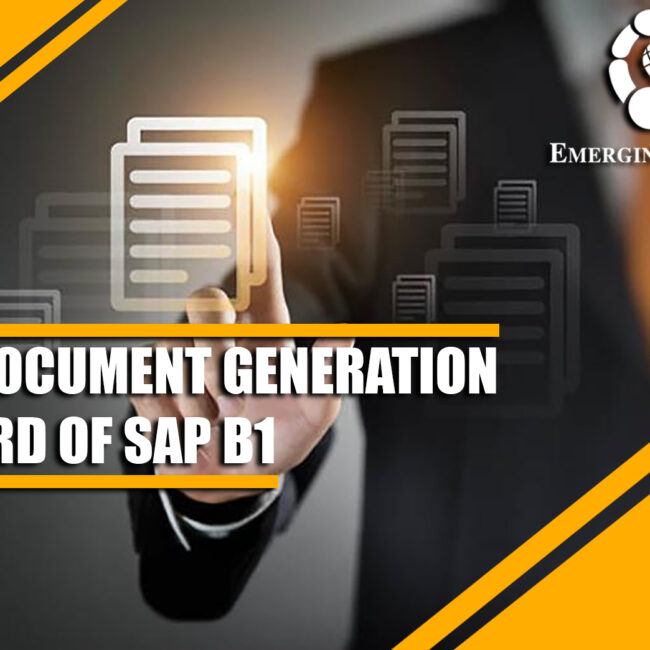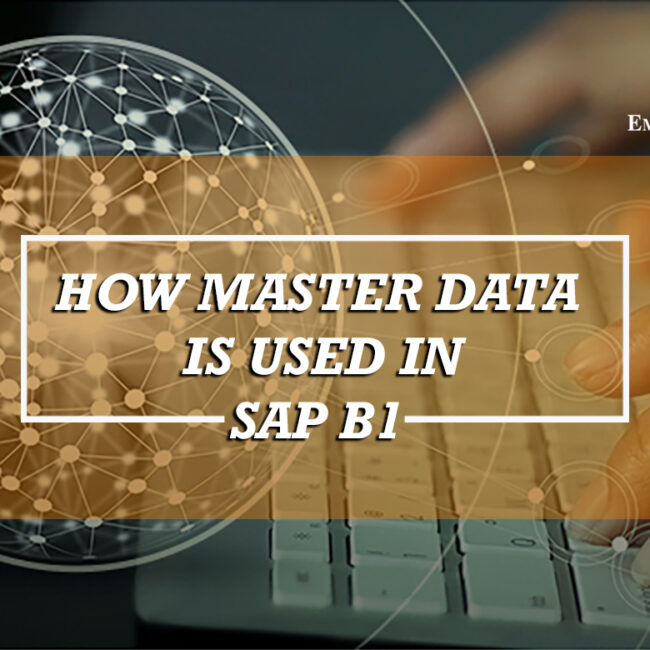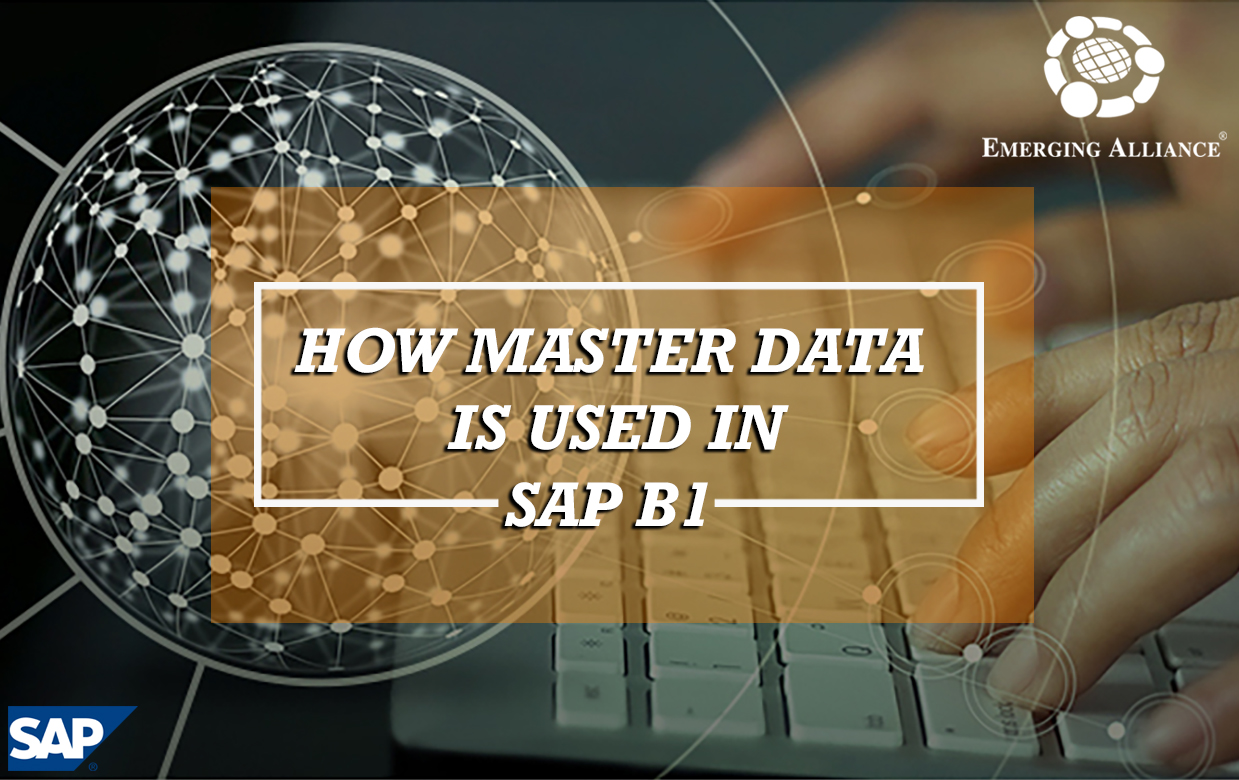
HOW MASTER DATA IS USED IN SAP B1
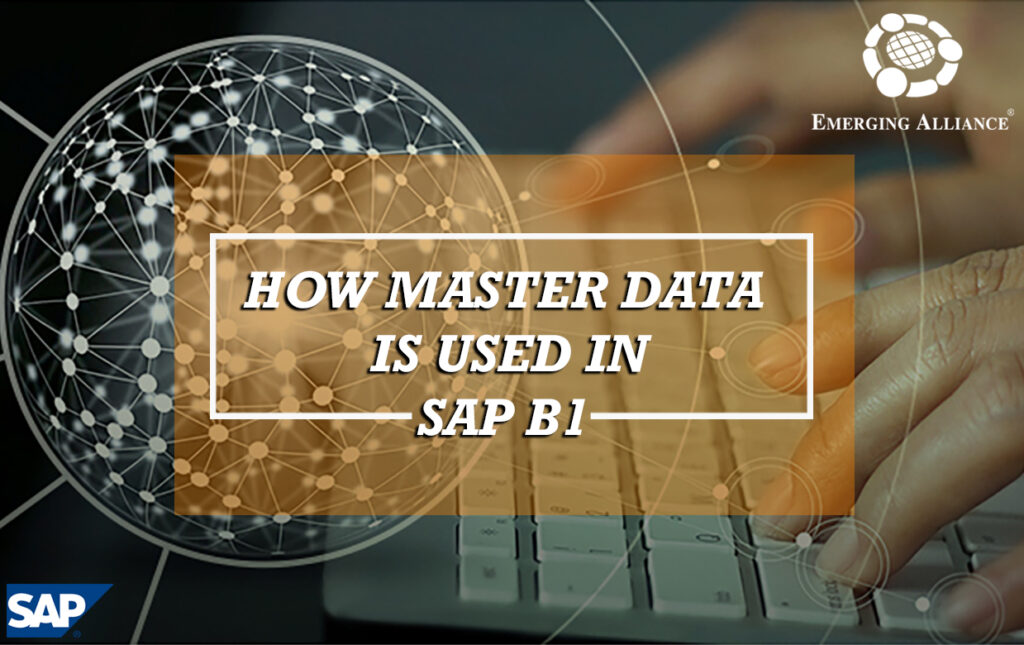
HOW MASTER DATA IS USED IN SAP B1 VENDOR
If business were a game like chess, master data would be a description of each piece. Instead of kings, queens, and rooks, you have customers, vendors, leads, and items. Transactional data describes specific moves that a piece has made. Instead of “rook moves to square a3,” you have a task such as “create purchase order for vendor x.” Documents contain data that describes a set of moves that may involve master data records for several chess pieces. For example, a purchase order may include master data describing several items, the ship-to address of the correct warehouse, the preferred payment method, and the name of the contact at the vendor selling the items. All of this master data and more goes into a purchase order.
The reason that master data is so important in SAP Business One is that almost every document is created by starting with one or more master data records. What happens is that the player of the SAP Business One chess game tells the application: “Create a purchase order for this vendor” and the application takes the vendor information from the master data record and copies it into the newly created purchase order. If the data being copied is correct, the purchase order will be correct. If the data is not correct, the purchase order will have to be corrected somewhere down the road. Ensuring that master data is correct makes your work in SAP Business One easier.
DIFFERENT TYPES OF MASTER DATA RECORDS
In SAP Business One, master data falls mainly into two categories: business partners and items.
The business partner category includes:
- Lead data: Describes people and organizations in the sales pipeline—your potential customers. Lead master data records are used as the foundation for sales and marketing. When you make the first sale to a lead, you change the business partner type to customer, turning the lead into a customer.
- Customer data: Describes people and organizations to which your company sells products and services. Customer master data records are used as the foundation for documents related to processing and fulfilling orders for customers and for the wizard for dunning customers.
- Vendor data: Describes the people and organizations from which your company buys products and services. Vendor master data records are used to create documents related to purchasing and accepting delivery of goods and services and processing payments to vendors.
Because there is a great deal of similarity between the data for each of these types of master data records, SAP Business One uses windows with a common structure for each record type.

The various areas of this window are discussed in more detail in the following sections.
Item master records are used to create sales quotations, purchase orders, bills of materials, and documents used to move goods in and out of your company. Figure 4-2 shows the structure of the Item Master Data window.

Item data includes how the item may be purchased or sold, the price of the item, the inventory level, and how purchasing of the item is forecast and planned. Item master data supports a two-way process. Some items in inventory are sold by your company. Other items are purchased by your company. Some items may be fixed assets that are tracked for accounting purposes.
PREDEFINED VALUES AND DEFAULTS
One kind of data used in business partners and items is the data that populates the drop-down lists and shows up in each window by default as the first choice to populate certain fields.
We call the data that populates the drop-down lists “predefined values.” For example, when a list of countries is shown, where does that list come from? What about the list of vendors, customers, or items? Or what about different payment terms? All of this data describes various values that are used over and over again in master data records and that are crucial to reporting and to powering the automation performed by various wizards; for example, the payment wizard uses the payment methods information. You can add predefined values by selecting the Define New when you open the drop-down list, or go to the corresponding menu item, under setup.
Default data is also crucially important. When a new master record is created, SAP Business One uses the settings for default data to determine what data the records start with. What is the most common method of payment? That should be the default payment method. What warehouse are most products shipped from? That should probably be the default warehouse. And so on.
MASTER DATA AND DOCUMENTS
One of the most useful features of SAP Business One is the ability to create documents such as invoices, purchase orders, using master data records as a starting point. When creating a new document, you have to specify which master records will be the foundation, and then the appropriate fields are copied into the document. This feature helps reduce data entry errors and speeds up the creation of new documents.
Most of the documents in SAP Business One can be created from one or more master data records. This is possible because an initial document can be created from one kind of master data record but completed by adding others. For example, let’s say that a purchase order is created for an item. The vendor information is drawn into that purchase order, and other items can be drawn in as well. This is covered later in this chapter and in greater detail in Chapter 10, which describes how to copy from one or several documents to create the next document in the process flow.
MASTER DATA AND GENERAL LEDGER ACCOUNT DETERMINATION
One of the most important aspects of master data for customers and vendors is the control account determination that appears on the Accounting tab. The whole topic of account determination comes up because SAP Business One automatically creates accounting journal entries when various documents such as invoices are saved.
When an A/P invoice is received and posted, for example, SAP Business One creates an accounting journal entry indicating an increase in accounts payable. The question that account determination answers is: To what control account should that journal entry be posted? The Accounting tab of master data records allows you to set which account receives automatically created journal entries.
Automatic postings from documents that affect business partners are made to what is called a control account, which is an account that represents all the business partner’s transactions in the trial balance. Customers have a default accounts receivable control account; and vendors have a default accounts payable control account. On documents that creates a journal entry; it is possible to replace the default control account for an individual transaction. This is useful if you need to separate outstanding transactions, without affecting the master data.
As explained earlier, using the G/L Account Determination, you can also define default accounts that are not control accounts. For example, you can define primary accounts for item master data in the account determination. After you make these definitions, the inventory finished goods, variance, allocation account and more are taken from the corresponding item master when you post a document to the system.
Proper general ledger (G/L) account determination is a critical task and is mentioned often in this book. If it is done incorrectly, hundreds of automatically generated incorrect journal entries must be reversed and reposted correctly, and much of that work has to be done manually. The point for this chapter is that G/L account settings are very important and must be set up correctly. This is an area in which your SAP Business One implementation partner provides a good deal of help.
HOW MASTER DATA USED IN REPORTING
Master data plays a crucial role in allowing SAP Business One reports to be created to meet your needs. The Group and Properties fields of the business partner master data record and the item master data record allow master data records to be classified in ways that help you keep track of and report on your business. Business partner and item master data records also have a set of general purpose properties, on/off switches if you will, that can be assigned values.
The reporting mechanisms in SAP Business One can use these classifications to select and aggregate data to help provide the right level of detail. If you want to report on how items introduced in a specific year fared, create an item property. If you want to separate retailers from wholesalers in reports, create a business partner property. You must consider the types of information you want in your reports to set up master data most effectively.
Get started today.
Visit: www.emerging-alliance.com/”>www.emerging-alliance.com
Post a Comment
You must be logged in to post a comment.