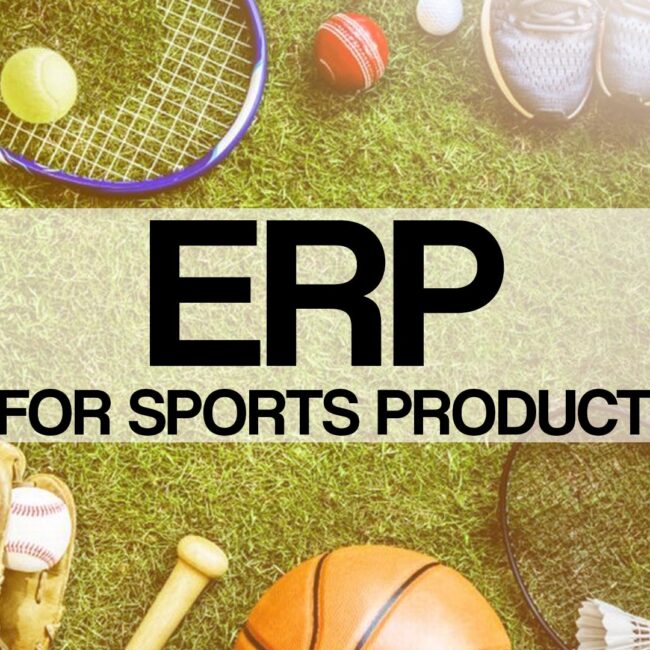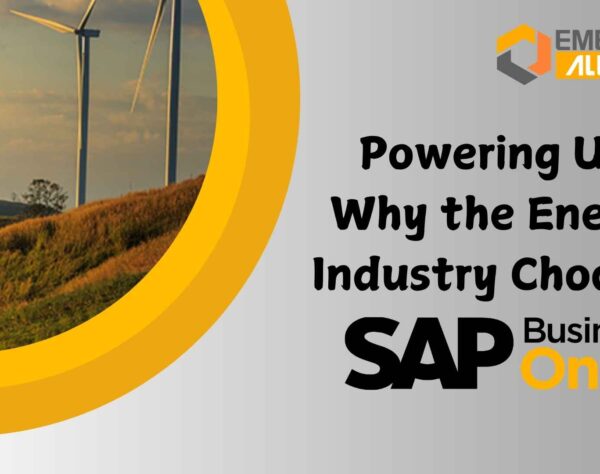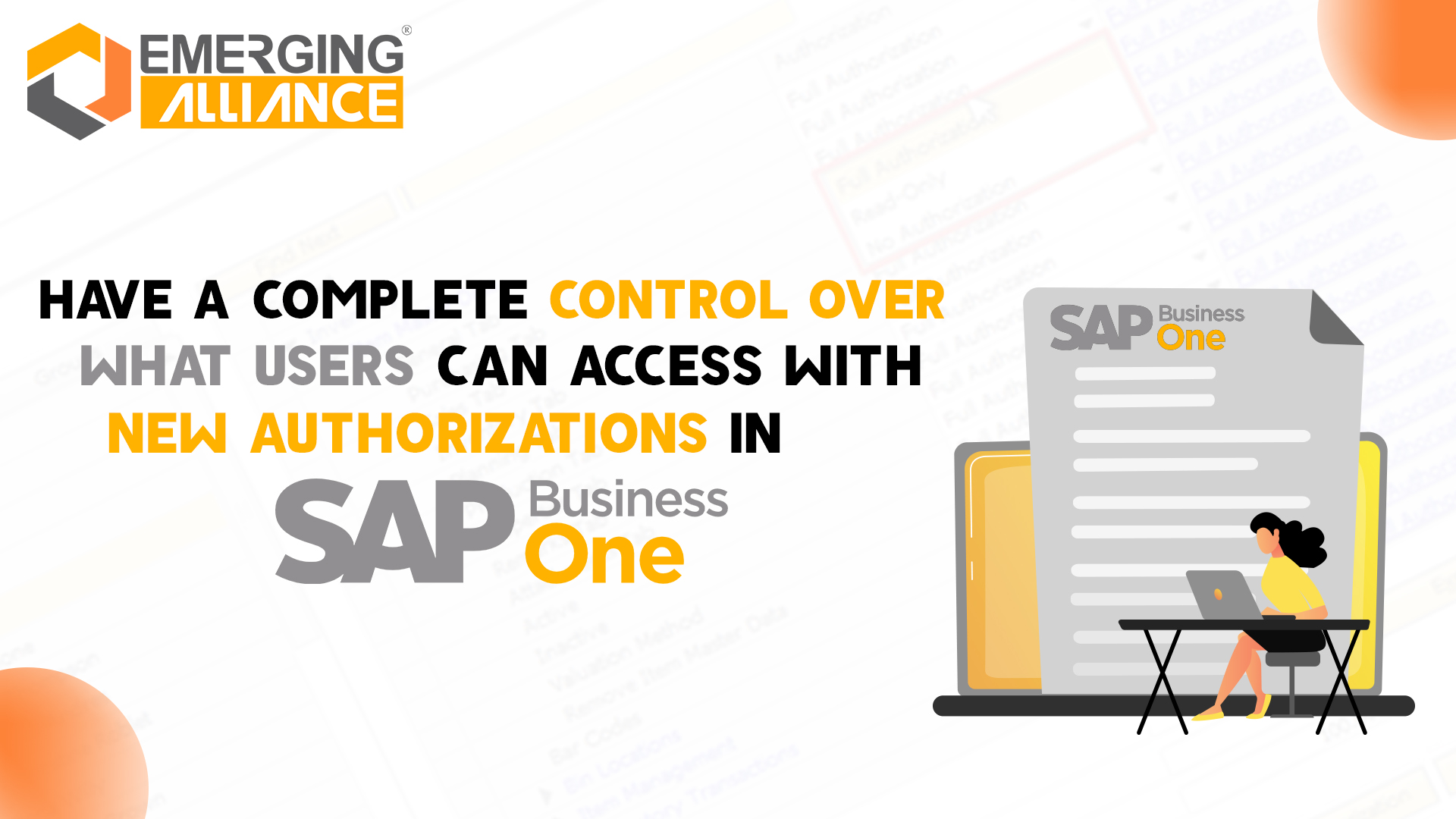
Have complete control over what users can access with new authorizations in SAP B1

In version 10.0 of SAP Business One new authorizations have been added to various areas of the system. With SAP Business One 10.0 you can now furnish authorizations for every tab in the Business Partner Master Data and Item Master Data. These new upgrades with SAP Business One will give you more accuracy in handling your company’s data protection policy. The available authorization levels are three: Full authorization, Read-only, and No authorization.
User accounts and User authorizations:
Why authorization?
- Authorization is needed to set up authentication in a way, that the customers are capable of accessing only the particular data that is required without disturbing other
- The sole reason of authorization is to assure and secure access to the users.
- The protocols can be relevant to a single user or can be copied from one user to another.
If a user now no longer has authorization for a particular tab, the tab will be hidden automatically. This assists the users to shift the focus entirely to the tabs that they have authorization to thus increasing productivity and avoiding human errors.
The new authorizations that have arrived at version 10.0 of sap business one include the tabs on master data screens, the copy table feature, the ability to remove opportunities as well as being able to view other users payment drafts. These new authorizations will help give your company more control over what each user can access in the system.
To begin, let’s navigate to administration, system initialization, authorizations and general authorizations to illustrate the new tab level authorizations, for both the item master and business partner master data screens. For the business partner master data screen, the new tab authorizations will be located under business partners, business partner master data, while the item master tab authorizations will be under inventory item master data. These new tab authorizations will allow you to restrict a user’s access to any of the specified tabs. You can set a user’s tab authorizations to either full authorization, read-only or no authorization.
Full authorization will grant the user complete access to information on the tab unless another authorization restricts the user’s access to a specific field on the tab. Read only will allow the user to see the information on the tab, but will not be able to modify any of the information on the tab. Finally, no authorization will completely remove the tab from the user’s master data screen. If the inventory data tab authorization was set to either full authorization or read only it would appear between the sales data and planning data tabs on the item master screen.
Now let’s move on to the new copy table authorization, which can be found under general, copy table. This new authorization will allow you to restrict who can right-click a specific screen in sap business 1 and select copy table which will copy the entirety of everything on the specific table. This will be beneficial if you do not want certain users copying full queries and reports and pasting them outside of sap business one. Please note that this authorization has been added in feature pack 2011 version 10.0 of sap business one.
Next let’s take a look at the new remove opportunity authorization that is located under opportunities, special opportunity authorizations and remove opportunity. This authorization will give you the ability to restrict who can remove opportunity documents from your system. When set to no authorization, the user will not be able to select the remove option after right-clicking an opportunity. Please be aware that this authorization has been added in feature pack 2102 for version 10.0 of sap business one.
The last new authorization we will go over is the authorization to view other user’s incoming and outgoing payment drafts. These new authorizations are located under banking, outgoing payments, payment drafts report and view incoming and outgoing payment drafts created by other users. When either of these authorizations is set to no authorization, the user will not be able to view other user’s payment draft documents in the payment drafts report. Please be aware that these authorizations have been added in feature pack 2102 for version 10.0 of sap business one.
The various new authorizations in version 10.0 of sap business one offer your company greater flexibility when it comes to setting what information your team can access.