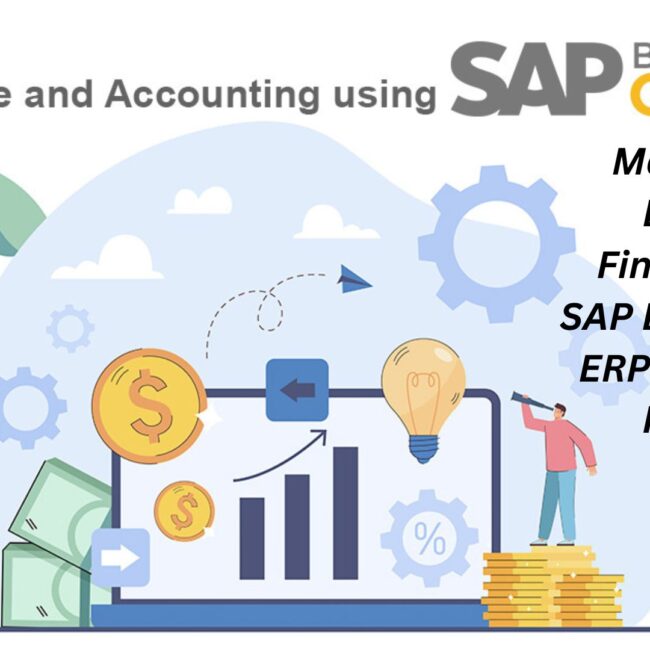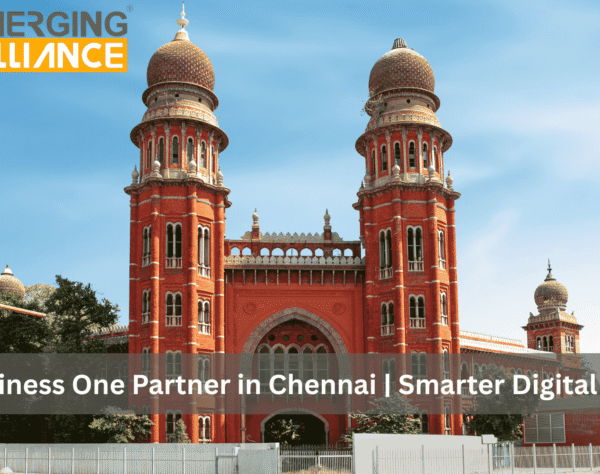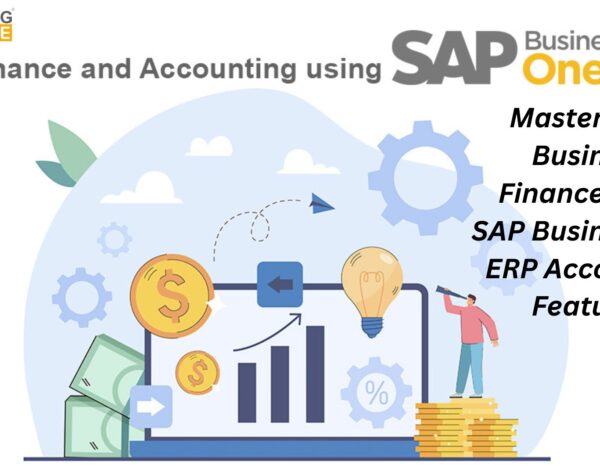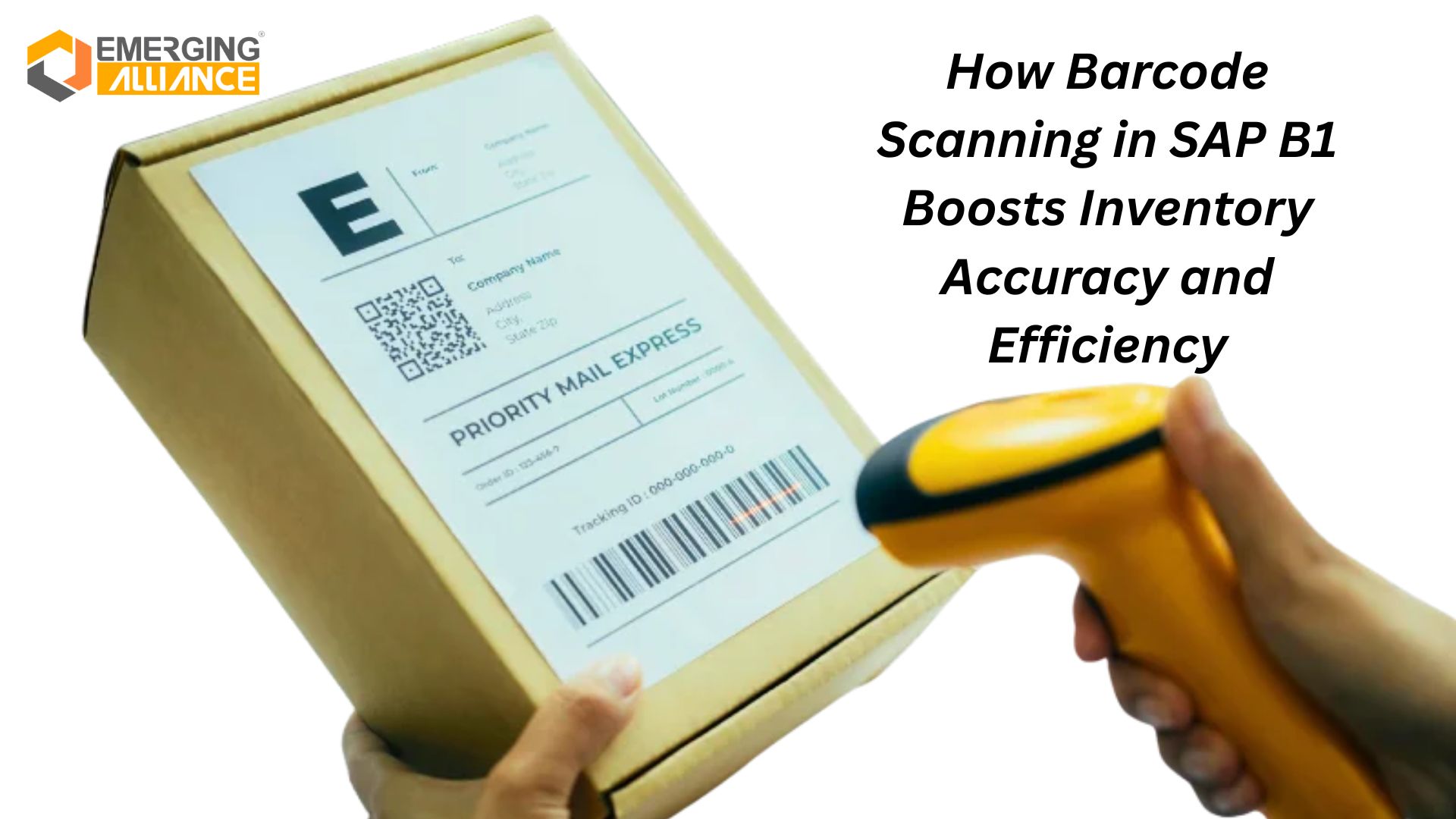
How Barcode Scanning in SAP B1 Boosts Inventory Accuracy and Efficiency
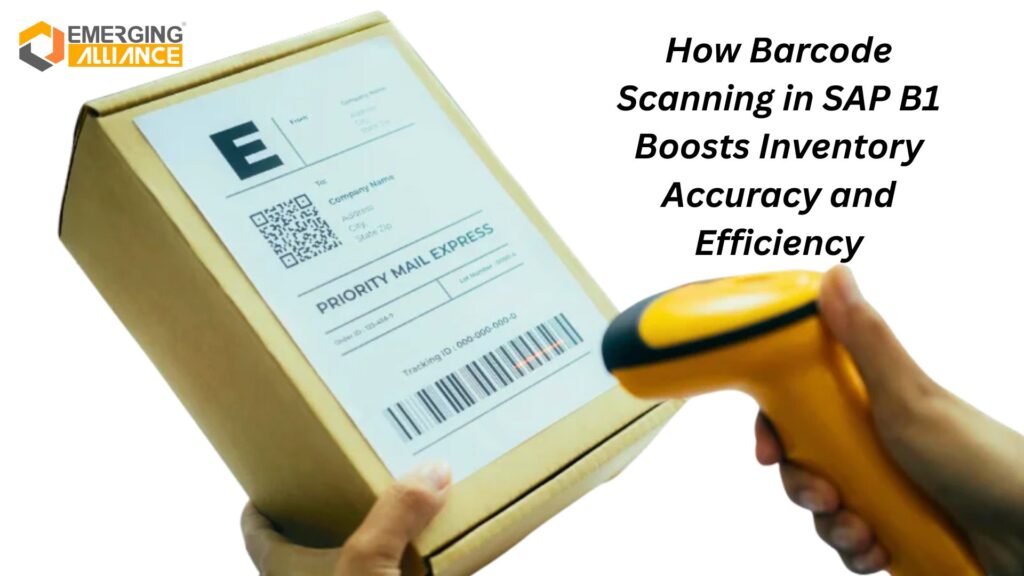
Unlock Operational Speed and Accuracy: Barcode Scanning with SAP Business One
In today’s fast-moving supply chains, barcode scanning has become a necessity for businesses that want to reduce manual errors, speed up operations, and gain real-time visibility into inventory. When integrated with SAP Business One, barcode scanning can transform your warehouse and shop floor activities—eliminating paperwork and enabling automation from end to end.
Whether you’re managing a growing manufacturing unit, a wholesale business, or a distribution hub, here’s how barcode technology with SAP B1 simplifies daily tasks and improves business performance.
What Is Barcode Scanning in SAP Business One?
Barcode scanning in SAP Business One allows businesses to automate the tracking of items, batches, serial numbers, and stock movements using either 1D barcodes (like traditional UPC codes) or 2D barcodes (like QR codes and Data Matrix).
When a barcode is scanned using compatible hardware, SAP Business One automatically captures and updates the relevant item data—reducing manual entry and updating stock or transaction records in real time.
Types of Barcodes SAP Business One Supports
1. 1D Barcodes
These are the traditional barcodes with vertical lines, often found on retail items. SAP Business One allows mapping each product or bin location with a unique 1D barcode.
2. 2D Barcodes
These are more advanced and can store complex data like batch numbers, expiration dates, vendor codes, and more—all within one code. SAP B1 can decode these to populate multiple fields automatically.
Key Benefits of Barcode Integration with SAP Business One
✅ Real-Time Inventory Accuracy
Every scan instantly updates your inventory levels, helping you avoid discrepancies and stockouts.
✅ Faster Picking, Packing, and Transfers
Barcode workflows guide staff to pick the correct items and reduce time wasted on manual checks.
✅ Batch and Serial Number Traceability
Track products by batch or serial numbers for compliance, quality control, and recall readiness.
✅ Reduced Human Errors
Barcode scanning eliminates data entry mistakes and ensures consistent results across users.
✅ Simplified Audit and Compliance
Accurate, real-time records help meet industry compliance standards like GMP, FDA, and CDSCO.
Common Use Cases in SAP Business One
- Goods Receipt: Scan incoming products to instantly update stock.
- Issue for Production: Scan raw materials and components issued to the shop floor.
- Pick and Pack: Accurately fulfill sales orders and shipments.
- Stock Transfers: Move inventory between bins, warehouses, or zones using scan-based workflows.
Setting Up Barcode Scanning in SAP Business One
Setting up barcode scanning is easy:
- Assign barcode values to each item, bin, or packaging unit in SAP.
- Use barcode scanners (USB, Bluetooth, or mobile devices) that act as a keyboard input.
- Configure 2D barcode parsing for advanced data capture.
- Train users with simple scanning workflows tied to specific transactions.
No need for complex middleware—SAP B1 handles the logic directly or with add-ons.
Why It’s Better Than Standalone Barcode Systems
While barcode software alone may help in scanning, only an ERP-integrated barcode system like SAP Business One gives you:
- One source of truth for all departments
- Real-time updates across procurement, sales, and production
- Reduced reliance on paper-based records
- Scalable automation as your business grows
Who Can Benefit the Most?
Industries that benefit include:
- Pharmaceutical and Life Sciences
- Food and Beverage
- Wholesale Distribution
- Industrial Manufacturing
- Retail and eCommerce Fulfillment
Top FAQs on SAP Business One Barcode Integration
What is barcode scanning in SAP Business One?
Barcode scanning in SAP Business One is the process of using barcode readers to capture product and inventory data, which automatically updates in the ERP system—reducing manual effort and boosting accuracy.
How do I enable barcode scanning in SAP Business One?
You can enable barcode scanning by assigning barcodes to your inventory items and using a compatible scanner that feeds data directly into SAP Business One’s item fields.
Can SAP Business One handle 2D barcodes like QR codes?
Yes, SAP B1 supports both 1D and 2D barcodes. With some configuration, 2D barcodes can populate multiple fields like batch number, expiry, and location in one scan.
What kind of scanner do I need for SAP Business One?
Most USB or Bluetooth barcode scanners that act as keyboard input devices are compatible. You can also use mobile scanning apps integrated with SAP add-ons.
Why is barcode scanning important in inventory management?
Barcode scanning ensures faster, error-free inventory transactions, better traceability, and real-time stock visibility, which leads to improved efficiency and reduced losses.
Does barcode scanning help with compliance in pharma and food industries?
Absolutely. Scanning ensures accurate batch tracking, expiry control, and audit-ready documentation required for industry regulations like GMP, CDSCO, and FDA.
Can I use barcode scanning for warehouse transfers in SAP Business One?
Yes, SAP B1 allows barcode-supported stock transfers between warehouses or bins, ensuring location accuracy and proper inventory movement.
How does barcode scanning reduce operational costs?
It minimizes manual labor, reduces rework from human errors, and improves overall process speed—saving time and money across supply chain operations.
Do I need an add-on for barcode scanning in SAP B1?
Basic barcode functionality can be used directly in SAP B1, but advanced scanning (especially mobile or 2D parsing) may require an integrated add-on.
Which industries should use barcode scanning with SAP Business One?
Barcode scanning is beneficial for pharma, FMCG, electronics, automotive parts, food processing, and any business that manages high-volume inventory.
Ready to streamline your inventory and warehouse operations with SAP Business One and barcode automation? 📩 Get in touch today to schedule a free demo or speak to our ERP experts.